Testing Mixed-Resolution AMD Eyefinity: 6400×1080
Ryan Martin / 10 years ago
Setting Up
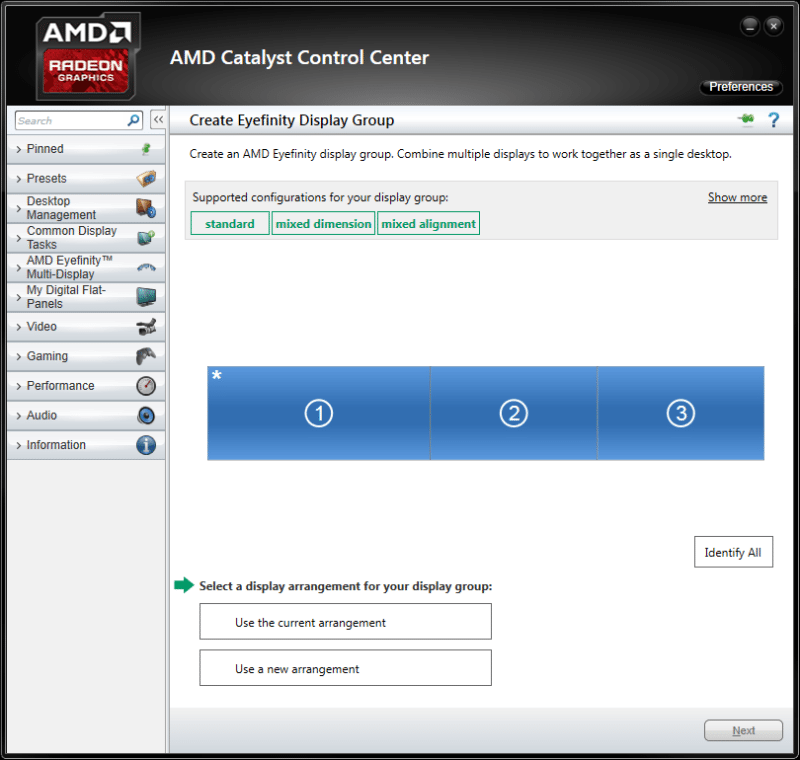
We plugged our three displays into our XFX R9 290X DD with two DVI connections and one DisplayPort connection. You can use any combination of ports to run Eyefinity on the AMD R9 series GPUs, if you’re using older HD 7000 or HD 6000 series GPUs you will need a DisplayPort connection for one of the displays. Upon hooking up our displays we got greeted with a prompt under the Eyefinity tab to start Eyefinity with the current arrangement, we just accepted the default offering.
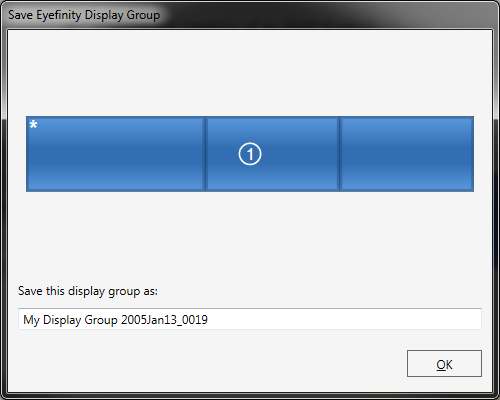
Once you’ve created your Display Group you can now save the Display Group with a chosen name so you can easily load up the preset at a later date. That’s great if you only like Eyefinity for gaming and like to turn it off when you’ve finished.
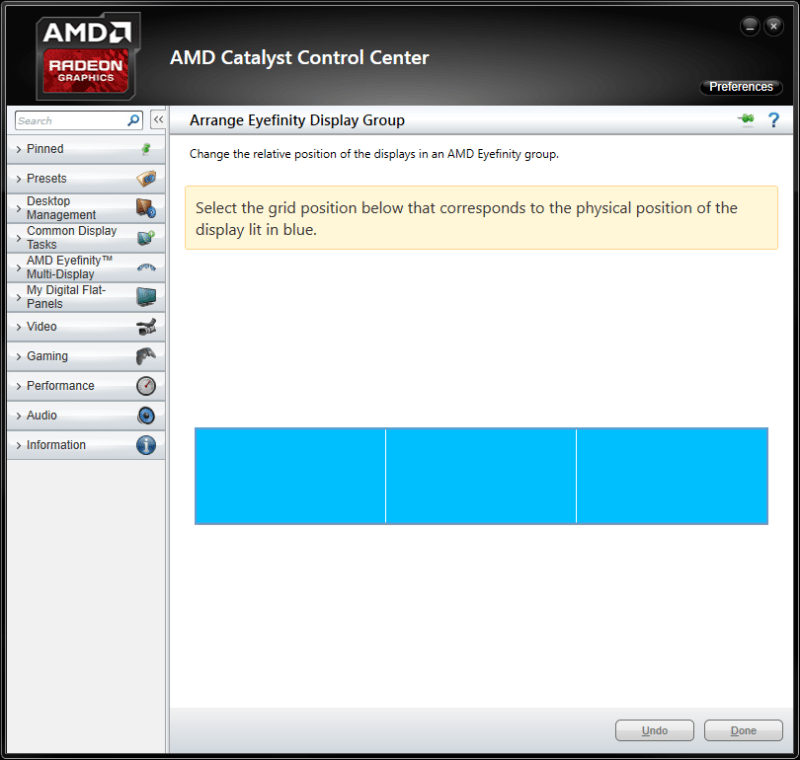
Our Eyefinity positioned our central screen in the wrong place so we did a quick re-arrange using the “Arrange Eyefinity Display Group” utility.
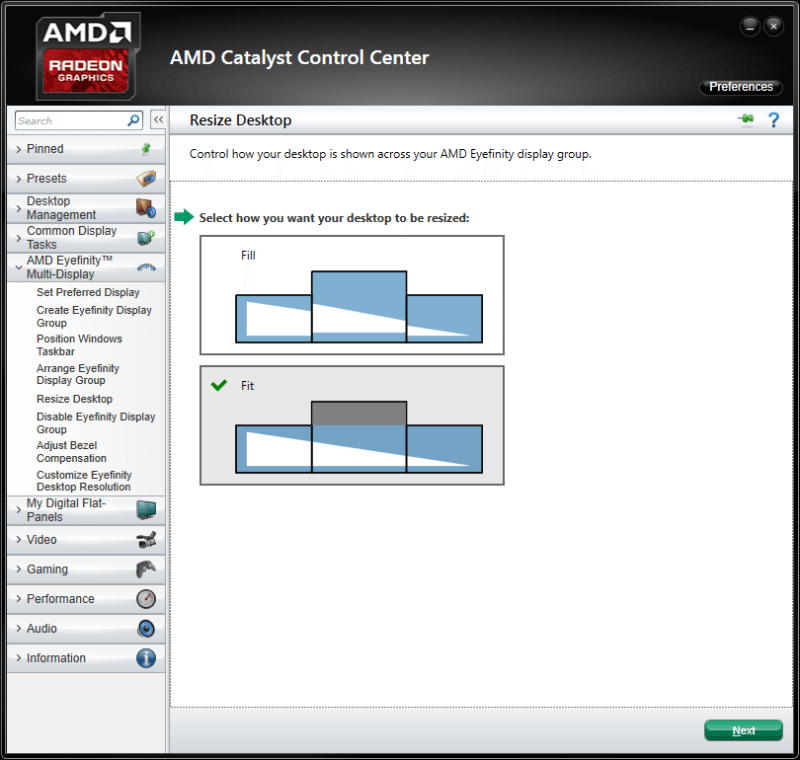
If our 2560 x 1080 monitor was actually 2560 x 1440 or 2560 x 1600 we could use fit to ensure it acts as a 2560 x 1080 monitor or fill to make sure all the real-estate is made available to us.
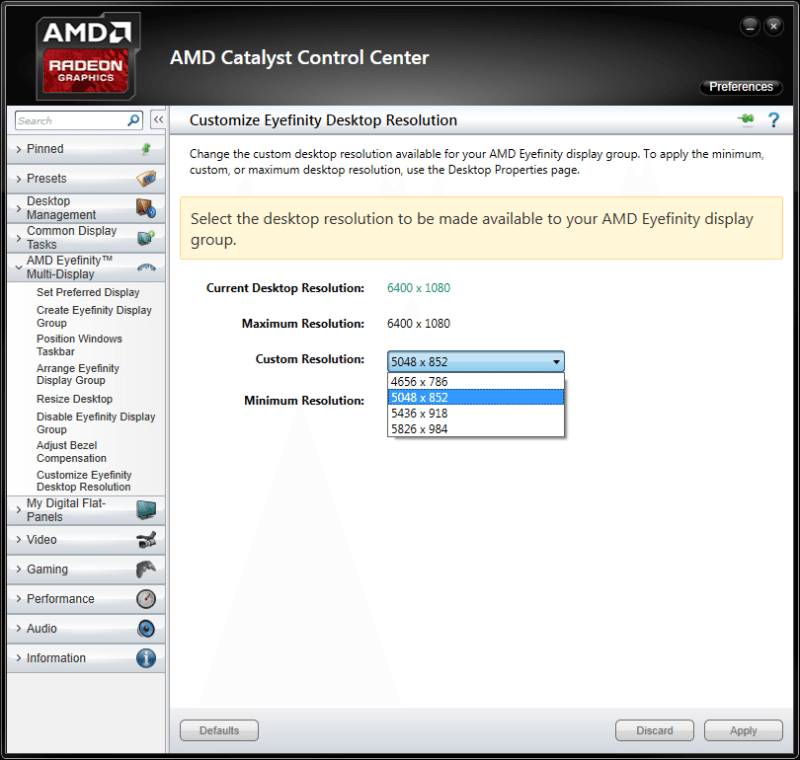
With the new Eyefinity ready we are greeted with a range of unusual resolutions, of course we opted for the maximum one for the best look.
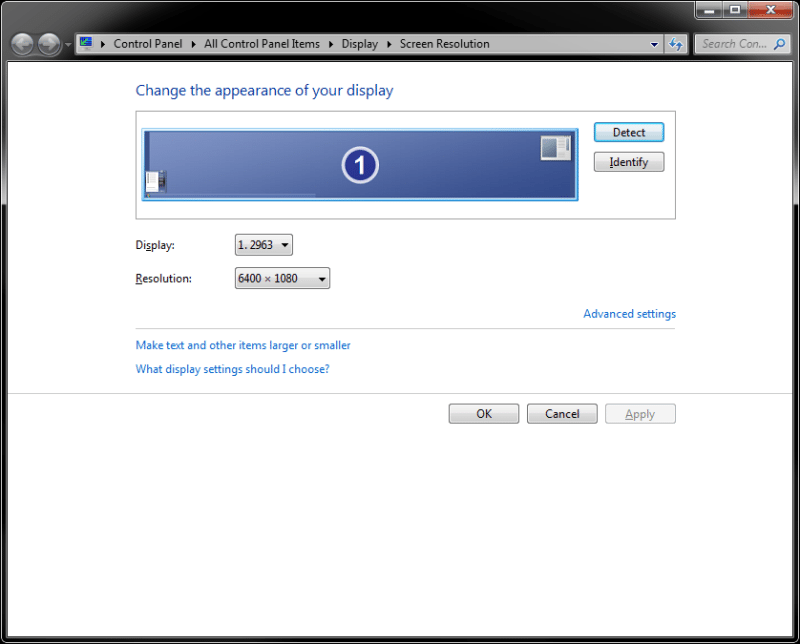
Once properly configured Windows 7 64 bit recognised our Eyefinity setup as a single 6400 x 1080 display, the AOC Q2963PM is the central display so this shows up as the main display in Windows.



















