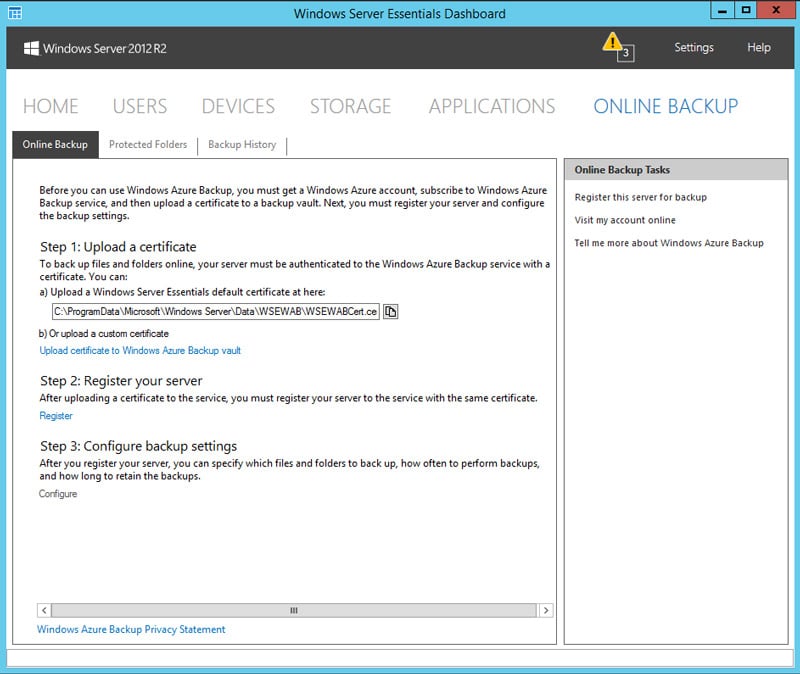Thecus W4000 4-Bay WSS 2012 R2 NAS Review
Bohs Hansen / 9 years ago
Setup – Basic configuration & Add-Ons
Basic configuration
Returning to the Windows Server Essentials Dashboard, we can now use the easy Get Started panel to setup our basics such as users and shares, but also Anywhere Access, Health reports, Client Restore points and connected computers.
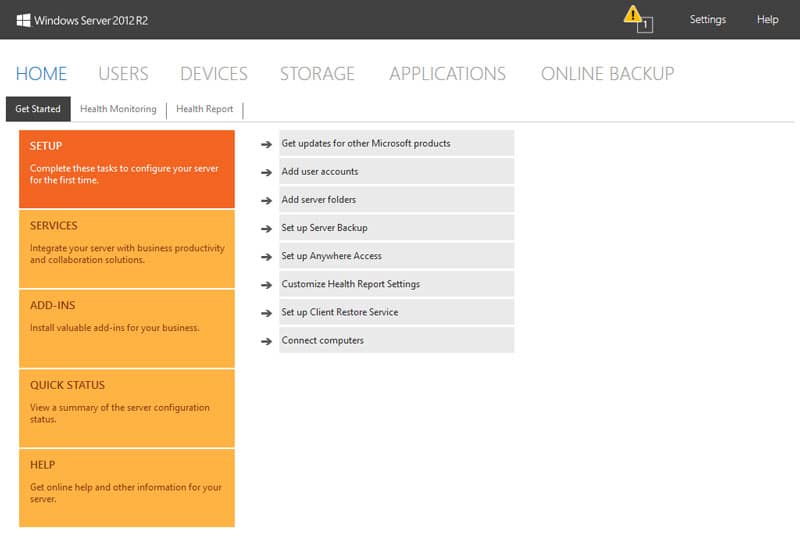
You don’t need to enter a lot of information to create a user, actually all you need is a name and a password.
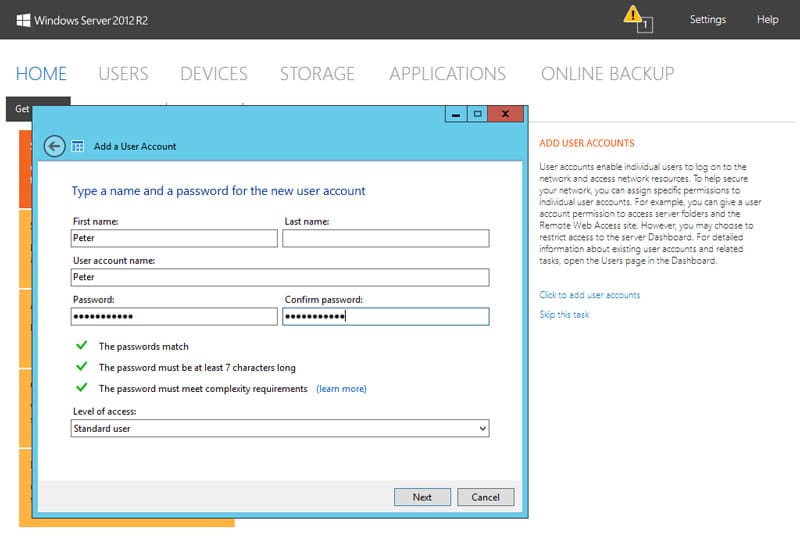
The same goes for Shares, enter a name and press next to create it.
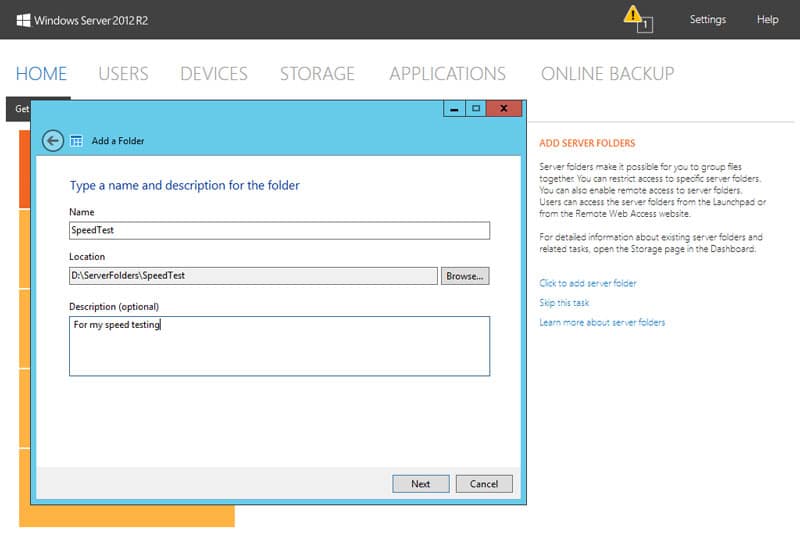
When moving on to the next step, it will ask you how to set the user rights – why we created the users first.
Add Ons
The use of Windows gives you an enormous availability of add-ons, because basically every Windows application is compatible. Some popular and free applications perfect for NAS usage would be FileZilla FTP server, uTorrent downloader, Teamspeak, Ventrilo and the VideoLAN VLC media player. They all feature remote-based configuration and automatic functions wanted for a headless unit, and VLC also turns the device into a direct media station. It has both line-out and HDMI, so connectivity isn’t an issue.
Windows Storage Server also comes with the windows based services such as IIS web server, domain function, backup and replication, cloud features and oh so much more.