Thermaltake Core V71 Full Tower Chassis Review
Peter Donnell / 10 years ago
Exterior
The chassis features a pretty aggressive design with thick black panels and heavy-duty metal mesh-work on the front and top panels. Down the left side you’ll find a huge side panel window with crystal clear perspex that gives an uncompromising view of the chassis interior, great for showing off your gaming rig.

The right side panel is finished in powder black and features a large recess to allow extra cable routing space, handy if you’ve shoved a ton of spare cable behind your motherboard.

The front panel is pretty monolithic in terms of aesthetics, although the camera flash is allowing you to see the front ventilation, it’s generally not that visible under normal lighting conditions. There are two 5.25″ covers at the top and a small metallic Tt logo near the bottom.
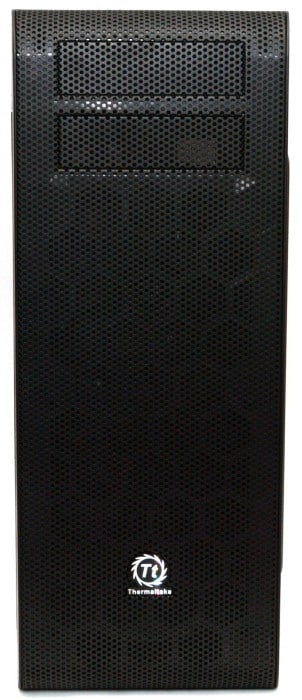
The mesh is really nicely finished with plenty of ventilation for those vast radiator mounts and 200mm fans which reside behind it.

Around the back you can see the top panel extends way above the top of the main chassis, providing extra room for fans and a full length top air filter. Below that you’ll find three rubber grommets, a 120/140mm fan mount, eight expansion slots and a bottom mounted PSU area with another slide out dust filter.

All the dust filters on the chassis are easy to remove and cleaned, which will help with maintaining a clean airflow.

The top panel features loads of ventilation with the main I/O panel located towards the front.

On the left you’ll find the reset button, HDD LED, a two-speed fan toggle (high / low) and the FAN LED control. On the right are two USB 2.0, two USB 3.0 and HD audio jacks, finally you’ll find the master power button located in the centre.
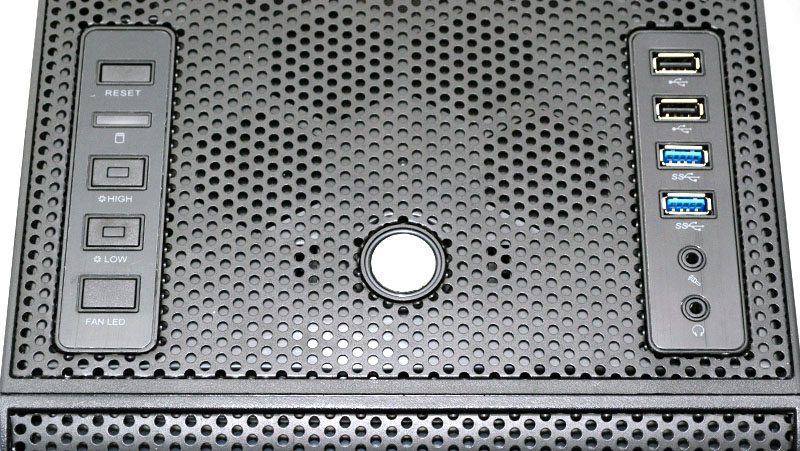
The underside features four very large and wide feet, perfect for providing a stable base for your heavy water-cooled system; you’ll also find four tough rubber grips on the base to prevent it sliding around and to also help reduce vibration from the system. Two large air filters cover the entire base of the chassis, one slides out from the back, the other front the front (after you pop off the front panel), allowing for quick and easy maintenance of the underside airflow.




















