In Win 703 Mid-Tower Chassis Review
Peter Donnell / 9 years ago
Complete System
Building a system inside the In Win 703 was very easy. The huge cut-away behind the PSU makes routing cables an easy task and while cable routing could look better, it’s sufficient enough to keep the build looking neat and tidy through that clear side panel window. The clearance at the front of the chassis is perfect, as it frees up more than enough space for our 308mm long Sapphire R9 270x, but keep in mind that you may want to deploy slightly shorter graphics cards if you’re planning to go Crossfire or SLI.

The hard drive bays are tool-free for 3.5″ drives, but you can also mount an SSD on the top; this is great for showing off your SSD, as you’ll be able to see it through the side panel window.

Our Seasonic PSU fit with no issues and there’s plenty of room for a 120mm fan in the base if you needed extra airflow.
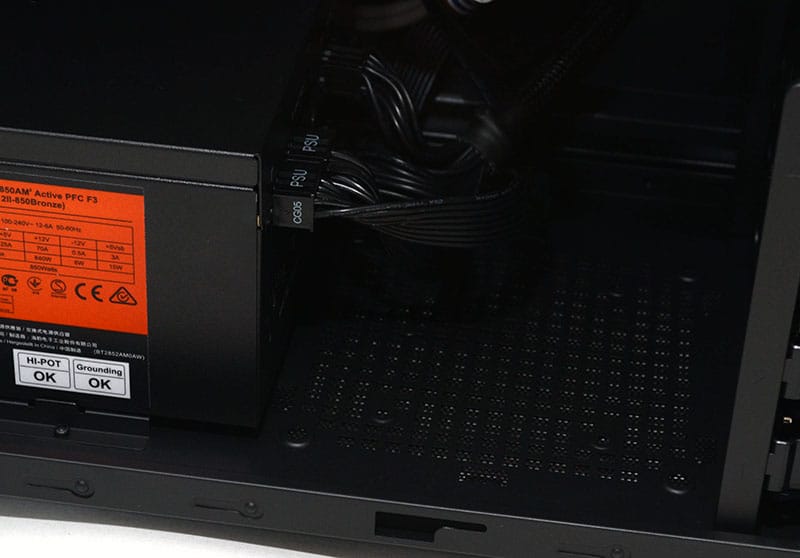
The side panel gives a nice a great view of the chassis interior, great for showing off your graphics card.

Overall, a great looking build and a very stylish chassis that would look great next to anyone’s desk.




















