Marvo Scorpion CM375 4-in-1 Gaming Starter Kit Review
Peter Donnell / 4 years ago

We get a lot of gaming hardware come through the eTeknix office. There’s isn’t a month where I don’t review some keyboard, headset, mouse or similar that costs £100 or much more. We love the high-end stuff, and I’m sure you do too. However, your aspirations and desires don’t always stack up against what’s in your wallet. If they did, I would be driving my Veyron to go pick up the kids from school. However, this week is a little bit different, as we’ve never seen a gaming peripherals bundle quite as affordable as this. It’s meant to be just £27 for a keyboard, mouse, mouse mat, and a headset. However, before I started this review, I was already finding them online for just £20… At that price, you would assume it’s all just trash, right? Wrong. Let’s dive in for a closer look.
Scorpion CM375
Despite the low-low price, you get four bits of equipment in the box. A Marvo K602 gaming keyboard, an M221 Gaming Mouse, H8311 Gaming Headset, and G1 Gaming Mouse Pad. They’re not high-end, obviously, they’re quite affordable. However, they sport some decent features. The keyboard has anti-ghosting, the mouse has a 3200 DPI optical sensor, and the headset has a built-in microphone. There’s even some rudimentary RGB lighting here. It’s not breaking the record books, but it’s impressive for the price.

- K602 Marvo Anti Ghosting Rainbow LED Gaming Keyboard
- M221 Marvo 3200 DPI 7 colour Gaming Mouse
- H8311 Marvo Gaming Headset with microphone
- G1 Marvo Gaming Mouse Pad
- Anti-ghosting: 26-key rollover support
- Gaming-optimized performance
- Multimedia buttons and RED gaming keycaps
- Rainbow backlight (steady and breath modes)
What’s in the Box?
It’s a nice slipcover over a fairly standard cardboard box. Inside that, you’ll find the keyboard on the top layer in a light protective bag.

The rest of the box is split into compartments, with the mouse, mouse mat, and headset all in their own protective bags too. Nothing crazy, but it gets the job done, and that’s fine with me.

The mouse, keyboard and headset all come hard-wired with fairly decent quality cables. Plus, first impressions of all the hardware are actually quite promising too. It all colour matches to some degree, with a strong focus on black and red hardware. For gaming hardware, it’s a common colour theme, so it makes sense that they chose this.
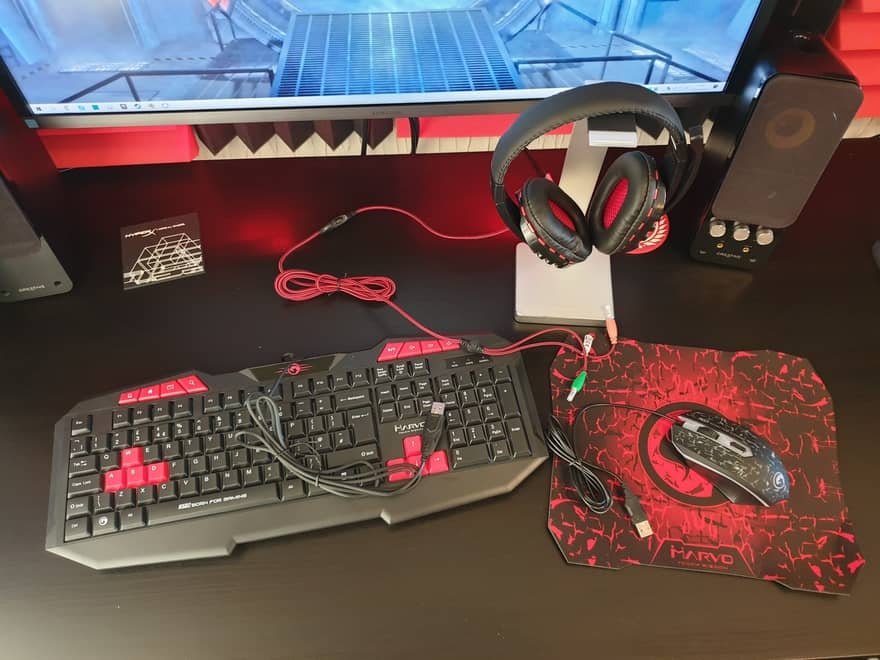
The keyboard and mouse both use a USB 2.0 cable, so they’re easy enough to plug and play. The headset uses a dual 3.5mm jack setup, one for the audio, one for the microphone. Again, that’s very easy to configure and there’s no additional software or drivers required for any of this.

A Closer Look – Marvo M221 Gaming Mouse
The mouse actually looks… awesome! It has a really cool two-tone finish to the top. The body is matte black plastic, but there’s a clear layer scratched out that will let the LED lighting shine through it when powered up. It’s a pretty standard design beyond that though. There are no side buttons, so just the LMB, RMB, a clickable scroll wheel, and the DPI button.

One thing it does have to its advantage though is that it is ambidextrous. The design is symmetrical, albeit again by not having any side buttons, that’s easier to achieve too.

On the base, you’ll find four good size slipmats, but since the mouse is light as a feather, it glides really well anyway. Plus, you have that optical sensor in the middle with four DPI levels; albeit they’re not listed on the box, so I don’t know what they are.

Powered up, the mouse has a nice colourful glow to it thanks to some basic RGB lighting. It’ll just cycle through a range of seven colours and there is no customisation beyond that, unfortunately. Again, at this price, it looks great, and it’s pretty comfortable to hold, so a big thumbs up from me.




A Closer Look – Marvo H8311 Gaming Headset
The headset looks pretty cheap, I can’t beat around the bush on that one. However, I think it’s purely because of the glossy plastics on the back of the ear cups more than anything. It’s a little old school, but no doubt this actually is quite an old headset design that they’ve repurposed to keep the price so low. What I do love though, is that the microphone is on a boom, so it can be folded down for use, and put back out the way when you’re done.

The cable is hard-wired and even comes with a matching black and red braiding to pair with the black and red design of the headset. Honestly, glossy plastics and “cheapness” aside, it doesn’t look too bad overall.

The ear cups have a good layer of memory foam that’s not very deep, but it is pretty wide. There’s also a comfortable padded layer of soft cloth over the drivers. They use an on-ear design rather than around the ear; unless you have very tiny ears, of course.

The ergonomics are surprisingly good though. The padding in the headband is very comfortable and quite accommodating to both younger gamers and even my big head. There’s a good range of adjustment in the slider. It’s not the most robust thing ever, I must admit, as it’s mostly just plastic. However, if you’re just sitting at your desk with it, it’s hardly going to take a lot of abuse (one would hope).

A Closer Look – Marvo K602 Keyboard
I honestly think I’ve seen this keyboard before, from a few brands actually. It’s an old Speedlink or Trust keyboard if I’m not mistaken. While it has been around the block, and it’s still being made, which is a good sign. It’s a nice looking keyboard though, with a cool black and red theme that matches up with the rest of the peripherals.

It’s a membrane keyboard, so you pretty much know what you’re getting in regards to typing response. However, I love that they’ve jazzed it up a little bit with the red gaming keycaps. A pro gaming keyboard this is not, but that doesn’t mean to say they can’t have a little fun with the design.

It’s the same on the arrow keys which is handy for those playing left-handed on the mouse.

There’s a very short extension to the keyboard frame too, giving it a small wrist stop and improving overall comfort. Not quite as good as a full wrist rest, but it’s still comfortable.
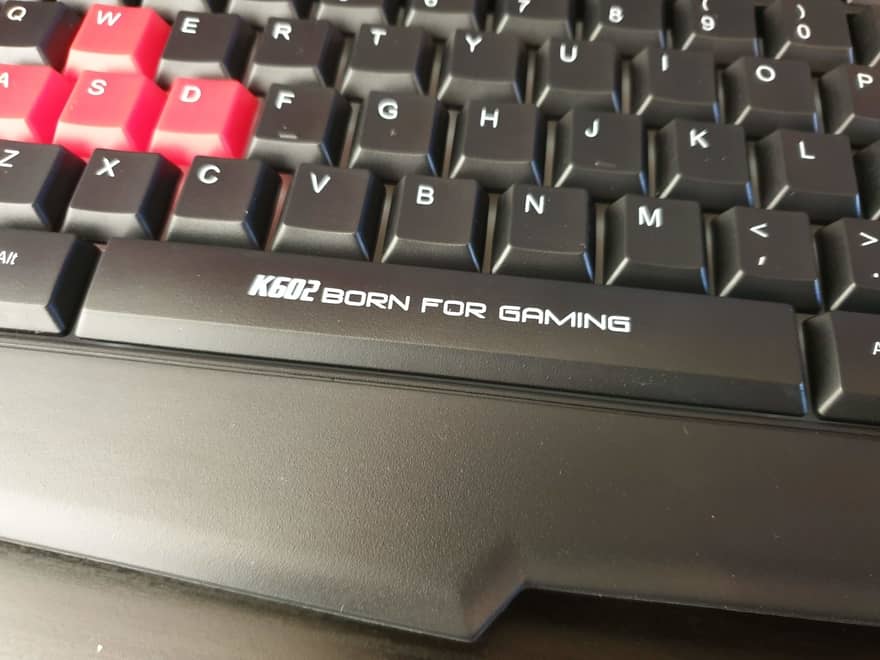
Gaming or working, there are a few other extra features included at the top too. A few basic program launchers at the top here; a little old school, but they’re perfectly usable even today.
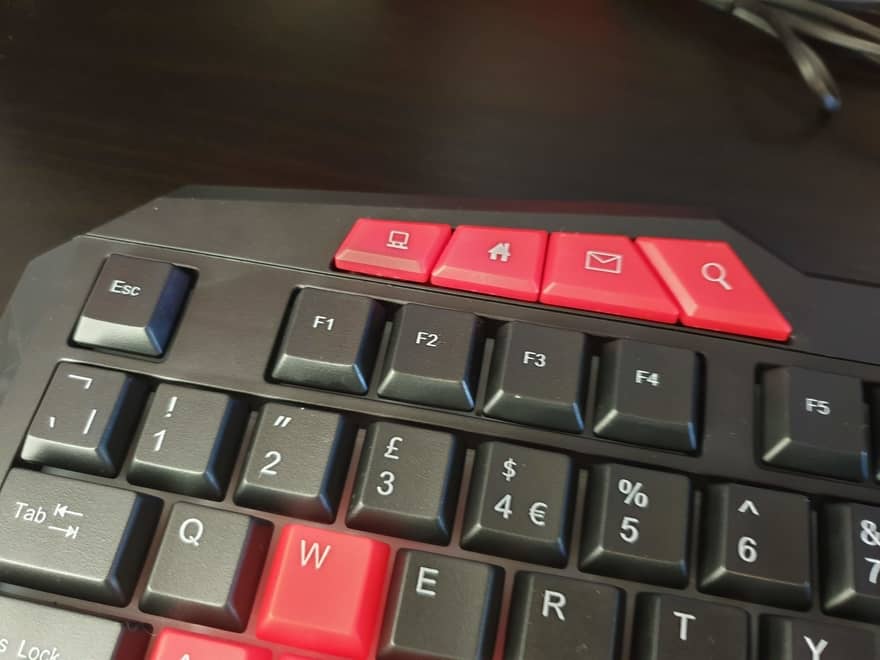
The best ones, however, as the volume and multimedia controls. I always have music playing while I work and game, so these are very welcome additions.
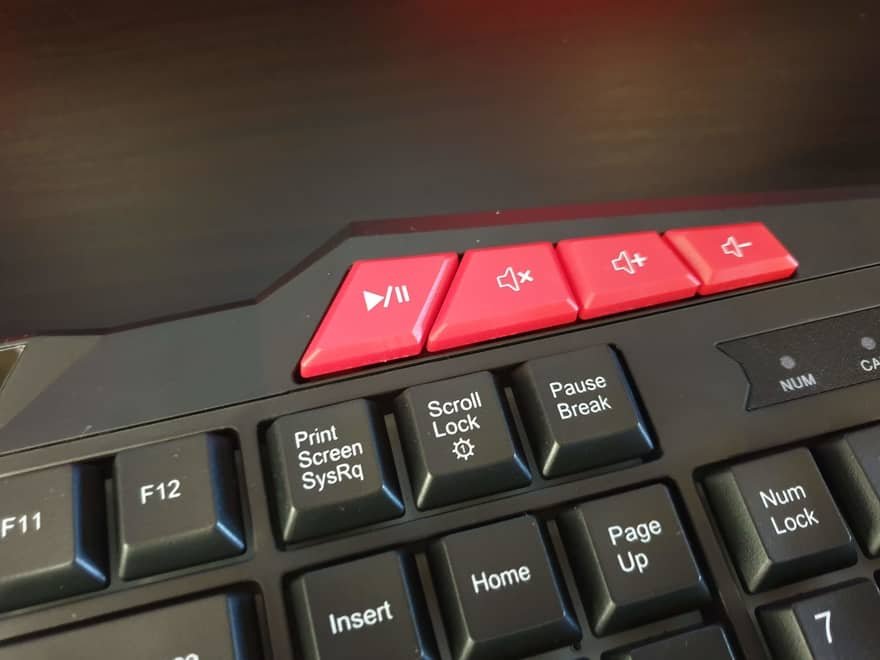
On the underside, you’ll see a pair of kickstands, as well as a few small rubber grips. Overall, it’s pretty simple though.
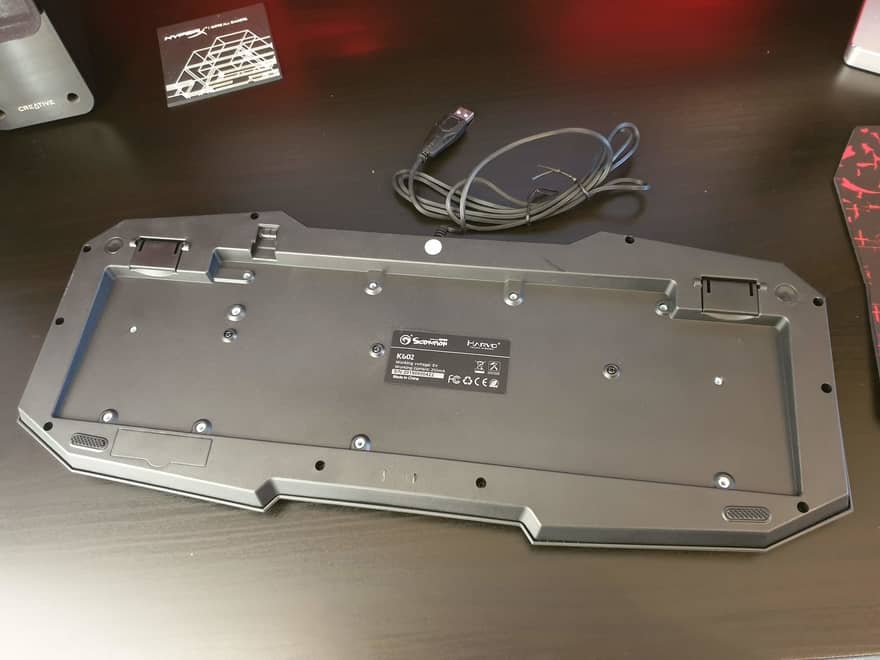
Performance
I was expecting to dump all over this stuff, albeit keeping in mind I’d likely take back most of my complaints given the respective price tag. Well, fool on me to be honest, because it’s actually all pretty decent stuff. The keyboard is a design I know has been on the market for about 10 years, if not twice that. The mouse, while lacking side buttons, does it job just fine, and the headset is a surprising addition to this bundle given the price too.

Keyboard
I’ve used many membrane keyboards in my life and they all feel broadly the same. If you’ve ever used a cheap office keyboard before, then you know what you can expect here. There’s nothing wrong with it though, it types, it games, it feels really light and comfortable to hit the keys. It’s honestly pretty straight forward. Sure, it’s not going to have me replacing my mechanical keyboard any time soon, but I can’t say there’s anything wrong with it, because there just isn’t.

Mouse
The mouse is a little small for my hands, but most mice are. For younger gamers though, or people who don’t have hands the side of spade, it’ll do just fine. It does feel better in a claw or hybrid grip, but keep in mind there are no side buttons. That’s a bit of a hindrance for browsing the web, but for a bit of CS:GO or playing LoL, it’s not an issue. 3500 DPI seems like plenty too, and while I don’t know the other three models, they’re simple slowest, slow and medium, and that’s perfectly functional for most users really.

Headset
The headset really took me by surprise though, it actually sounds pretty decent. There’s more bass than I expected too, not a huge amount, but playing through David Bowie – Little Wonder and I found it quite pleasant to listen to the tricky range that song can deliver. The treble is a little muted, but honestly, for movies, music, gaming, a bit of YouTube, it’s pretty serviceable for a daily headset. The microphone is as stock as they come, but again, for mumbling at your teammates, it’s reasonable enough; just don’t shout into it or it’ll distort a bit.

How Much Does it Cost?
Well, I was told it was going to be a whopping £27 when I received it. However, a quick google around has me finding it from as little as £19.97. Even still, at £30 I think you’re getting a hell of a deal here. There’s nothing expensive about each of the products. However, put together, they’re remarkable value for money.
I can see this being a huge hit for first-time system builders, parents building their kids a PC for Christmas, etc. Plus since it’s all in one box, it’s a much easier thing to wrap as a single gift. I think that’ll be a big appeal for this bundle.
Overview
I could complain about a couple of things if I was really pushed. There’s not a lot of originality here, and I’m fairly sure the tooling used for each has been trotted out on other budget peripherals from no-name brands for years. However, if that’s how they kept the cost down, I’m all for it. Nothing here looks bad, but I can’t deny that much of it doesn’t look cheap, because it kinda does, and well, it’s priced to reflect that, so again, I don’t mind.
Build Quality
The quality of the keyboard is really good actually, it’s a closed shell plastic moulded thing and it’ll withstand a few knocks and spilt drinks easily enough. The mouse is a little light, I wouldn’t want to drop it, or the headset, any time soon. However, I don’t suspect you’ll have any issues with day to day usage. The mouse mat is good though, I mean, it’s a bit of padded cloth. However, I think little details like the braided cable on the headset, the simplistic but present LED lighting, are very welcome additions.
Should I Buy One?
Honestly, I think I’m going to grab a couple myself and keep them in the cupboard. I’m always being asked to put a system together for a friends kids, or people who need a quick and cheap solution for something. This is that solution, I don’t think you can get more bang for buck anywhere else. It’s cheaper and comes with more stuff than the old Thermaltake Challenger or Cooler Master Devastator bundles ever did, so a big thumbs up for the Scorpio bundle!




















