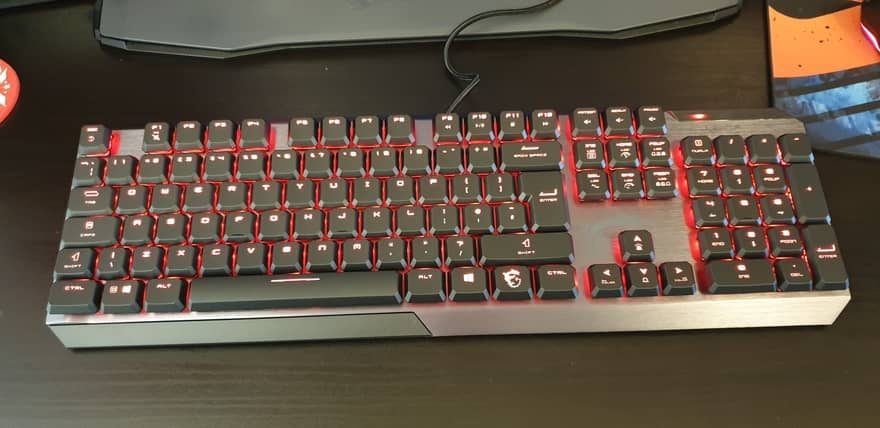MSI Vigor GK50 Low-Profile Mechanical Keyboard Review
Peter Donnell / 5 years ago
A Closer Look & Performance
First impressions of the new GK50 are very good indeed. The top plate of the keyboard is a thick layer of metal with a brushed finish. Of course, it’s not the first high-end keyboard to do that, but it’s always a big hit with PC gamers. It looks great, it adds strength and that’s good enough for me.
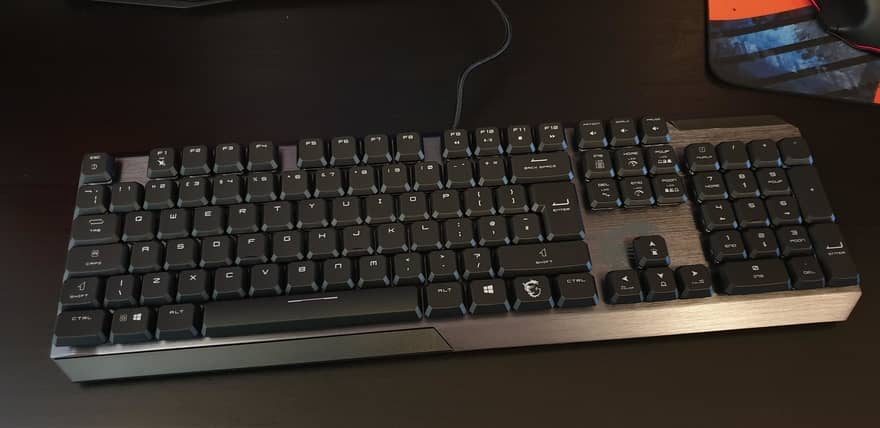
MSI has done a nice job keeping the keyboard slim and I’m loving the new low-profile look. However, they’ve been careful with the dimensions elsewhere too, such as the ultra-slim bezels on the sides of the keyboard.

One of the first things you notice about this keyboard isn’t how slim it is, it’s those custom keycaps. The corners are cut and angled to give them a really slick and original style. I love the way the light catches the corners, they’re unlike anything else on the market right now. Keep in mind, however, that these are new switches and custom slim caps, so you won’t be able to use your own caps on it.

While the keyboard can be configured through the optional software, it’s not needed for everything. You can use the Dragon key on the keyboard to tinker with loads of built-in customisation options.

On the top row, you’ll find some multimedia controls. These are perfect for skipping through tracks while you’re working and gaming.

You’ll find some volume controls further along too should you need them. I prefer dedicated buttons, but given the slim nature of the keyboard, these will do just fine.

You can control virtually every aspect of the RGB lighting directly on the keyboard too. You can use the “insert” key to cycle through profiles. These range from RGB rainbows, to custom gaming colour coded layouts.

Then you can tinker with the brights and colour here. Seriously, that’s an awful lot of RGB control built-in. Of course, if you love RGB, that’s a good thing. However, if you’re like me, you’ll set it to a single colour and likely leave it alone forever, ha. Either way, it’s nice to have options.

Some of the little details are what makes this keyboard truly shine. The metalwork does look stunning, and I love the subtle MSI dragon logo they’ve painted onto it.

The keyboard doesn’t come bundled with a wrist rest. However, because it sits so low anyway, it doesn’t really need one. It does have a slight wedge shape to it, but without the feel deployed, the profile is pretty flat.

The keyboard may be slim, but it has a decent weight to it, so it doesn’t rattle and slide around. Plus, there are five big rubber grips on the bottom, so even if you’re smashing your fists into the keyboard to rage type, it shouldn’t slide around.

The kickstands are a good size too, should you need a little more angle. Plus, they have their own rubber grips, so you don’t lose too much traction when they’re deployed.

The real star of the show, however, is the new switches. They’re a custom design from Kailh. It’s by far one of the best switches they’ve ever made too. It uses a wider body design that helps keep it balanced, while also providing a much wider mount for the keycap. The end result is a switch that can handle a slim cap without any annoying keycap wobble.

Powered up, the keyboard sparks to life with a rainbow of colour. The brightness of the LEDs is pretty decent, with plenty of vibrancy. Even in my well-lit office, it’s doing a fine job. However, you can turn them down or turn them off if you so desire.

There’s a bunch of built-in profiles too. You can cycle through an array of nauseating reactions and effects, not that they have much practical use. Of course, my teen son loves those modes, but not 35-year-old me.
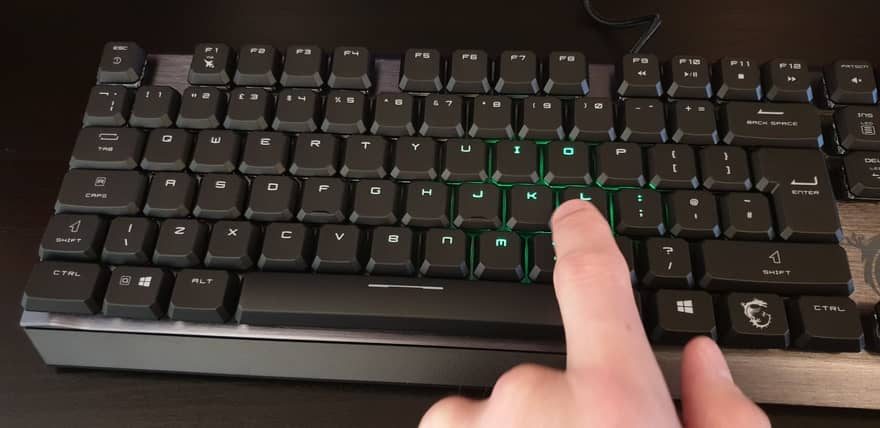
The real perk is that it has full per-key customisation though. You can dial in really cool looking templates like this. They’re ideal for gaming and showing you where your macro keys are.

I love that even the indicator lights are RGB too, and they’re hidden in a clear plastic frame at the top of the keyboard; it’s the little details that matter.

Best of all though, the lighting does look fantastic, and we wouldn’t expect anything less from MSI. The switches are pretty to look at, sure, but they’re also fantastic to type on. Now, the keyboard is on the noisy side, but if you’re coming from an MX Blue or any other kind of clicky mechanical switch, they’re no louder than any other. It’s a matter of personal taste really.

From the perspective of the person sitting next to me, clicky switches are annoying as hell. However, from a typing perspective, there’s something oh-so-satisfying about the clickety-clack of them, as well as the affirmative tactile response they give.

The light switches are super fast thanks to their short travel, which also gives them a fast return rate. If you need to fire off rapid commands, you can smash away at them with amazing speed; really handy for those MOBA games!