COD: Modern Warfare PC Update FINALLY Brings Uninstall Options!

If you own Call of Duty Modern Warfare on the PC, then I daresay that if there was one criticism you could make of the game, it’s that as things stand, it requires a ridiculously large amount of storage space. I myself had to actually re-install/move COD:MW as it was literally on the verge of completely filling up my 256GB SSD. Even now, it still gobbles up around 230GB of data, and, the most frustrating aspect of that is that there are various game modes included within that file size that I don’t even play and, therefore, don’t need! – This has, of course, been a very common complaint made by many owners of the PC version. Particularly since console users have (for several months now) had the option to uninstall parts of the game they don’t play.
Well, it may have taken a long time, too long in fact, but the latest update to the PC version (1.28) has finally given us the option to uninstall parts of the game we don’t want or require!

COD: MW – Update 1.28
Admittedly, if you did not know this information then you might have been mildly horrified to find that when booting up COD: MW you were greeted with another near 20GB update. Fret ye not, however, because while this update isn’t bringing any major changes to the game, is it basically unlocking the door for you to be able to pick and choose which aspects of the game you want to be installed on your PC.
Put simply, following the update, you are now able to uninstall the following aspects:
- Single Player Campaign
- Co-op modes
- COD: MW Multiplayer
How To Do It!
The first thing you need to do is install that update file. And given that it’s 20GB in size, that’ll likely take you a little while, so go make a start on that, put the kettle on, and come back when it’s done. Right! Got your tea/coffee? Good, then go into the game’s launcher, select the game, then click on options (near the top) and then click ‘modify install’.
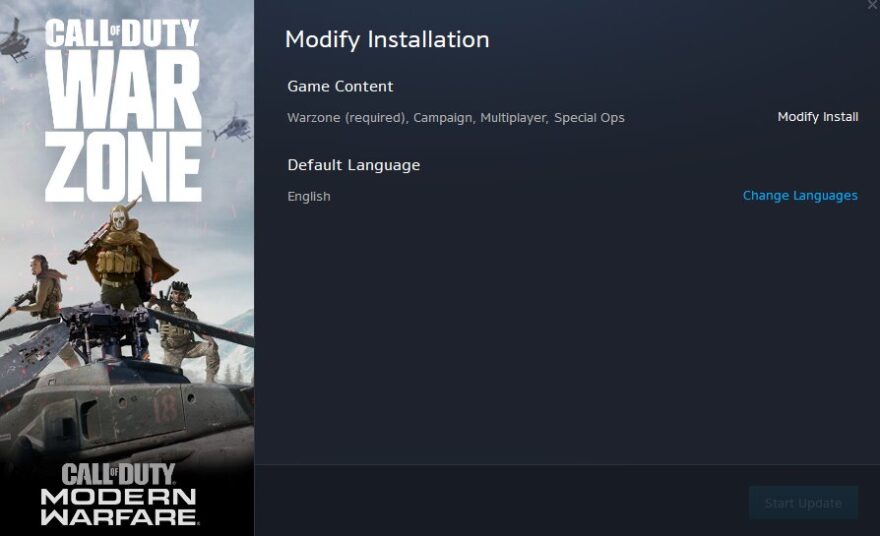
Following that, you’re taken to a new menu. Click on ‘modify install’ again and from there you’ll be given the option to not only uninstall aspects of the game, but you are also told how much storage space this removal will create.
Having done this myself (selecting only Warzone (that was mandatory) and multiplayer), my installation size has since dropped from 230GB to 177GB! And while the file size is still pretty big, at least it’s down to something that can now be considered reasonable!
What do you think? Do you play COD: MW? Are you going to dump your file size down? – Let us know in the comments!









